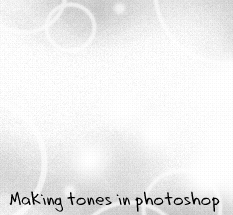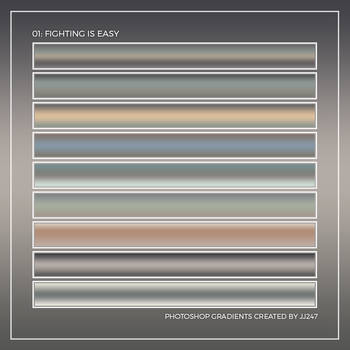ShopDreamUp AI ArtDreamUp
Deviation Actions
Suggested Deviants
Suggested Collections
You Might Like…
Description
What you are about to see is something that is for web-comic based. The digital tones done using photoshop is not suitable for production-based, unless you have a very high-tech printer that can print in higher level of dpi o__O
Since people kept asking me about how to do tones in photoshop. This is just a basic example of how to do tones basically, and not how to do certain tones (you have to do that on your own). I expect that you should know how to do it based on the examples shown. :/ (if the links doesn't work, try again later)
1- [link]
2- [link]
3- [link]
4- [link]
5- [link]
6- [link]
7- [link]
It's like CG basically, only that the difference is that it's in black and white format, and that there's none of those shading stuff X3 You can skip using the oekaki tones shown if you want but i usually use them :/ since i hate my tones to look so.. silky. You can take referrences from the actual mangas and/or you could just scan in some of your leftover tones in high dpi format and then save it as a pattern in your photoshop (just select a part of it with a marquee tool, then edit > define pattern and then just fill in the area with the fill bucket that's got the pattern option toggled on)
Examples of the tones that i've made in photoshop :
[link] - done with the pencil tool and added noise filter.
[link] - done with the airbrush tool and added noise filter.
[link] - done by drawing the rose with white paint on a gray background (which is then noised)
[link] - done by using the airbrush tool, eclipse tool,dodge tool and burn tool. Noised then added oekaki tone.
[link] - done using airbrush tool, then using the sparkle-shaped brush option. Then burn a bit on the edges here and there.
That's all i can say, i'm bad at teaching so i'm just doing my job in giving out the main idea. Just try it out or, if you're plain lazy, just find some available custom-made tones off some sites. :3
Since people kept asking me about how to do tones in photoshop. This is just a basic example of how to do tones basically, and not how to do certain tones (you have to do that on your own). I expect that you should know how to do it based on the examples shown. :/ (if the links doesn't work, try again later)
1- [link]
2- [link]
3- [link]
4- [link]
5- [link]
6- [link]
7- [link]
It's like CG basically, only that the difference is that it's in black and white format, and that there's none of those shading stuff X3 You can skip using the oekaki tones shown if you want but i usually use them :/ since i hate my tones to look so.. silky. You can take referrences from the actual mangas and/or you could just scan in some of your leftover tones in high dpi format and then save it as a pattern in your photoshop (just select a part of it with a marquee tool, then edit > define pattern and then just fill in the area with the fill bucket that's got the pattern option toggled on)
Examples of the tones that i've made in photoshop :
[link] - done with the pencil tool and added noise filter.
[link] - done with the airbrush tool and added noise filter.
[link] - done by drawing the rose with white paint on a gray background (which is then noised)
[link] - done by using the airbrush tool, eclipse tool,dodge tool and burn tool. Noised then added oekaki tone.
[link] - done using airbrush tool, then using the sparkle-shaped brush option. Then burn a bit on the edges here and there.
That's all i can say, i'm bad at teaching so i'm just doing my job in giving out the main idea. Just try it out or, if you're plain lazy, just find some available custom-made tones off some sites. :3
Image size
233x215px 43.03 KB
© 2005 - 2024 ryo-hakkai
Comments82
Join the community to add your comment. Already a deviant? Log In
Just to let you know, the 4th link doesn't work no matter how hard I tried. I consider you update with the new one. Thank you